
既然Splash是渲染动态页面的神器,批量部署服务器的方法页不能少
【方法1】 Nginx部署
一台专职主机Centos7来管理 负载均衡机群
下载与安装nginx
前提,必须开放管理机的8050端口与80端口
把下载文件下载到src中, 这里是1.15.7版本1
wget http://nginx.org/download/nginx-1.15.7.tar.gz -P /usr/src
解压压缩包
1 | tar xf 文件名 |
进目录解压好的目录中1
cd 目录
安装必要命令工具(gcc编译器 pcre重写功能 zlib解压工具)1
yum -y install gcc pcre-devel zlib zlib-devel
指定软件安装路径1
./configure --prefix=/usr/local/nginx
安装make and make install
注意,如果中途出现error那么请从头再来!!!
配置与启动
- 进入 nginx的sbin目录 输入
./nginx -t检查配置文件位置与状态 - 根据位置,vim 编辑 配置文件. 这是我默认安装的位置
vim /usr/local/nginx/conf/nginx.conf
最闲均衡配置
least_conn代表最少链接负载均衡1
2
3
4
5
6
7
8
9
10
11
12
13
14
15http {
upstream splash {
least_conn;
server 41.159.27.223:8050;
server 41.159.27.221:8050;
server 41.159.27.9:8050;
server 41.159.117.119:8050;
}
server {
listen 8050;
location / {
proxy_pass http://splash;
}
}
}
权重均衡配置
按照设置权重优先均衡1
2
3
4
5
6
7
8
9
10
11
12
13
14http {
upstream splash {
server 41.159.27.223:8050 weight=4;
server 41.159.27.221:8050 weight=2;
server 41.159.27.9:8050 weight=2;
server 41.159.117.119:8050 weight=1;
}
server {
listen 8050;
location / {
proxy_pass http://splash;
}
}
}
IP散列负载均衡
设置后会让相同连续请求分配给同一台机器,比如淘宝登陆后会继续用登陆那台均衡继续操作1
2
3
4
5
6
7
8
9
10
11
12
13
14
15http {
upstream splash {
ip_hash;
server 41.159.27.223:8050;
server 41.159.27.221:8050;
server 41.159.27.9:8050;
server 41.159.117.119:8050;
}
server {
listen 8050;
location / {
proxy_pass http://splash;
}
}
}
- 验证80端口是否被占用
netstat -ntpl(如果没被占用可以进行下一步) /usr/local/nginx/sbin/nginx指定路径启动/usr/local/nginx/sbin/nginx -s reload重启命令 (备用)- 干掉nginx命令
kill -QUIT id
【方法2】 HAproxy 均衡负载
可用利用HAproxy 对Splash进行批量部署与观察
【方法3】 Ansible 均衡负载
Ansible 也可以做批量 均衡负载
【测试效果】
1 | import requests |
将最后url 地址 换成 负载均衡管理主机ip即可
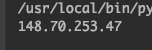
每一次响应的 ip都不同,则配置成功